Joey did her own meme for us to practice on and to share with you all.
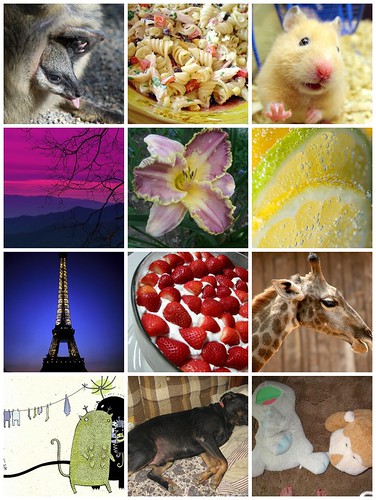
1. Joey sticks his tongue out..., 2. SouthWest Chicken Pasta Salad, 3. This Little Girl Wanted To Come Home With Me, 4. PURPLE HAZE, 5. Awesome Edger, 6. Miss Lemon + Miss Lime + Miss Sprite = Bubbletastic shoot!!!, 7. France: Eiffel Tower, 8. strawberry short cake, 9. The Zookeeper's Girl, 10. Animal Family, 11. "Goofey", 12. P8010038
First of all,
How to add pictures from Flickr
-Click 'All Sizes' above the picture of yours that you want to add.
-Click the size you want.
-Highlight and copy the HTML code that's under option 1.
-Paste it into your blog where you want the picture to go.
Normally I use the medium size for pictures, but it was a bit too small for the mosaic, considering how tiny the individual pictures were to begin with. And the large size was way too big.
The good thing is that even though they don't give you the option on Flickr, you can easily choose something in between. But, it involves a teensy bit of math.
Basically, when you're looking at "All Sizes", the numbers along the top are a consistent ratio of width to height. And when you look at the coding underneath, toward the end you'll see something that looks like this width="936" height="1245" with numbers that correspond to those at the top (depending on which of them you have clicked).
All you have to do is change the numbers in the code so they fit your page while keeping the ratios the same.
If you don't keep the ratios the same, you end up with something like this
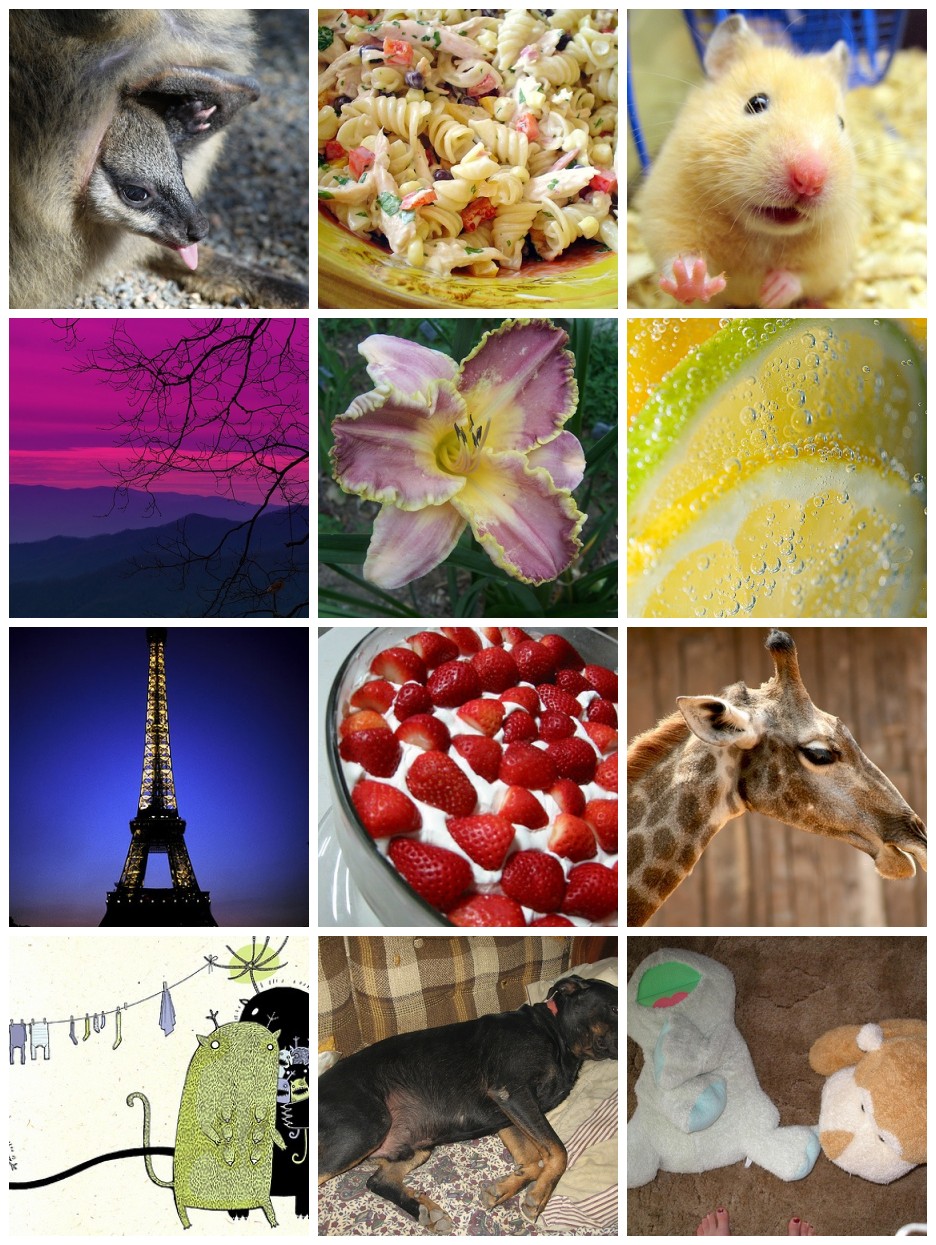
or this
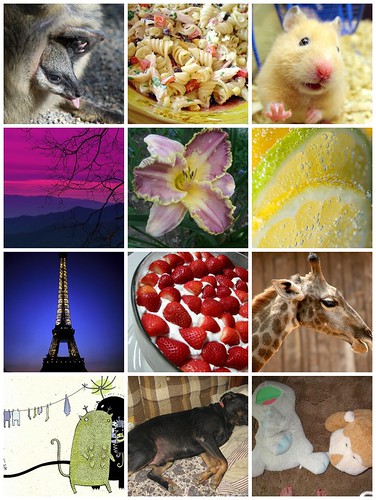
So here is the math. It's not hard, so don't panic.
The important thing to realize is that all the ratios that Flickr has made available on easily clickable links are essentially the same number (like 1/2 equals 2/4 equals 50/100 equals 0.5) if you divide one by the other. (Um yah, I know that's pretty much the definition of a ratio, but I'm working on the assumption that many of us have been out of school for awhile and are as freaked out by math as Joey is. If you already knew all of this, you've probably also figured out how to resize a picture and aren't reading anyway.)
Adjusting the Size
-First I decided what I wanted the width to be. For my blog, this width = 500.
-Then I found the ratio of the picture by taking the height of the original (1245) and dividing it by the width of the original (936), which came out to be about 1.33.
-I multiplied this by my desired width of 500 and came up with 665 for the right number for the height.
Homeschool Note
This is totally not how we covered it when Joey and I talked about it (because although it gives a simple process for solving this problem, it doesn't explain why, which is the most important bit).
We covered fractions and cross multiplication and even some algebra, though she didn't realize it at the time. She fought me most of the way because she has this irritating block with math. When she hears the m-word, she just shuts down mentally. But, she really wanted to post her meme, so there was some motivation to figure this out.
Eventually, we got the math down to this...
622,500 = 936 x ?
(622,500 equals 936 times something)
she said, "wait, wait, wait, shhhh, hold on", opened the calculator on the computer and did 622,500 divided by 936.
Let me tell you, I did the happy dance. Literally.







1 comment:
Thank you so much for posting this! I'll try resizing once I have a little bit more coffee.
Post a Comment